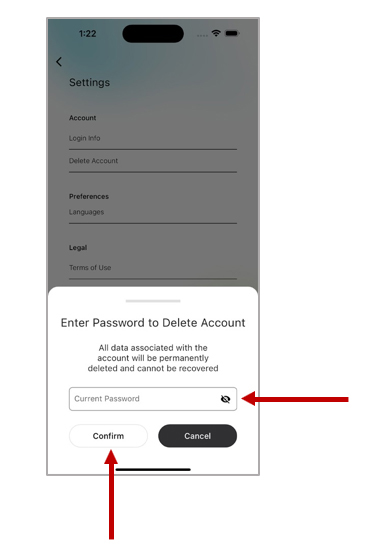How to Delete Your Travel Healthy Account and Data
If you decide you no longer want to use the Travel Healthy app, you can easily delete your account and data.
To delete your account and data, follow these three simple steps:
- Log into your Travel Healthy account and navigate to the home Then tap on the settngs icon in the upper right corner of the screen.
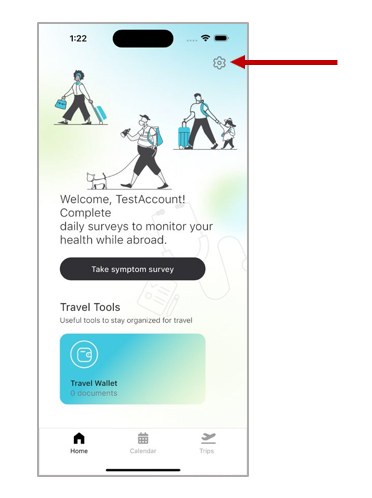
- Next, tap on “Delete Account” under the Account section.
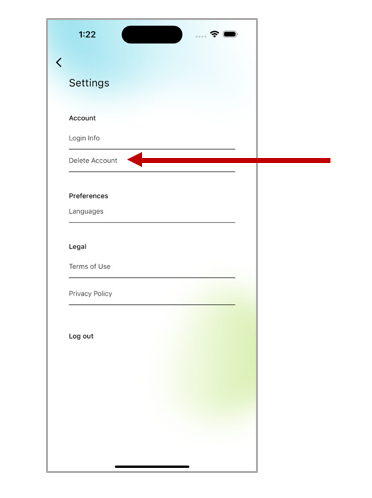
- Enter your current account password and then tap on the “Confirm” button. Your Travel Healthy account and data will be deleted.